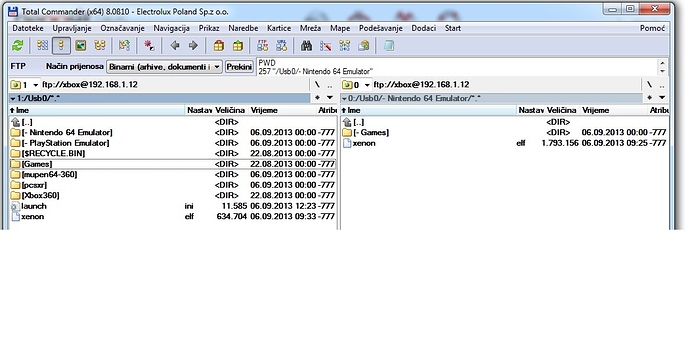Podrav! Kad vec pisem prvi post ne mogu se odati pozitivnom dojmu koliko mi se svidja ovaj forum,! Da nema vas nebi ni napravio jtag, ovo je sad neprepoznatljiva konzola, stvarno nesto fenomenalno!
Problem, osoba koja mi je radila jtag stavila je i emulatore, pa tako i snes360, nekoliko igara, sve radi, xbox360 je povezan u kucnu mrezu, sve savrseno, nadjem mjesto gdje se ubacuju romovi, ali formati skinutih igica super nintendo i nitendo 64 mi ne odgovara. Ti su formati .smc i .z64 e sta sad da uradim!? Da li neko konvektor ili sta vec!?
0:/Hdd1/Emus/Snes360/Roms/ se nalaze igre .sfc* , znaci da bi mi takav format trebao! E sad da li neki konvektor ili sta vec!?
Super Nintendo ROMs more commonly use the .SMC extension. SFC stands for “Super Famicom,” the name given to the Japanese and Southeast Asian version of the Super Nintendo. Therefore, while SMC ROMs are typically used for storing western SNES games, SFC files are often used for Japanese and Southeast Asian SNES games.
Imas na google malo vise potrazi.
Za nintendo 64 sam uspio rijesiti, trazio sam po netu, mada nazalost nisam vican engleskom jeziku pa ovakve forume na nasem jeziku ful pozdravljam!
Step one: Download this: Emulators.zip
Step two: Unzip the file in a new folder where you can easily find it.
Step three: Find a memory stick that is 4GB or less.
Step four: Remove anything you want from the memory stick and format it to FAT32:
Then have these options:
Step five: Click ‘start’ and wait for it to finish.
Step six: Move the files inside the .zip folder onto your USB so it looks like this:
You can place the game files inside
X:- Nintendo 64 Emulator- Games\ (For N64 games) (Can be .zip format)
X:-PlayStation Emulator- Games\ (For PSX games) (Cannot be .zip format)
(Note all Ps1 roms should have their file extension renamed to .cdrcimg) I have no idea why it just greatly increases the compatibility.
(X being your memory stick’s drive letter)
(I’m not going to tell you where to get the game files - you could easily find them by going on Google.)
Step seven: Plug the memory stick into one of the front ports of your JTAG/RGH
Step eight: Boot into Xell by pressing the eject button to turn on the console.
Step nine:Wait for it to load…
Step ten: Select either the xenon.elf in the PlayStation folder or the xenon.elf inside the Nintendo 64 folder, depending on what you want to play.
Step eleven: Select the game files inside the appropriate game folder.
Step twelve: Have fun playing the games of your childhood
Ja sam te foldere stavio na moj vanjski disk, upalio konzolu preko ladice, starto emulator i vec nekoliko sati sin od 11 godina se divi mario karting i super mario 64 igri, nije nesto ali je obiljezilo moje odrastanje!
asvezica - koji emulator koristis za N64 i ako ima i moze link.
Ako nisi rijesio za N64 koristim mupen64-360, igre za n64 sam skino preko torenta i ubacio u kreirani file recimo igre
mupen64-360 - Xbox 360 Nintendo 64 (N64) Emulator Download
a za PSX/PS1 koristim pcsxr 360, isti postupak
PCSXR 360 By Ced2911 - Homebrew - RealModScene
Pogledaj sliku kako to kod mene izgleda na vanjskom hdd.
A kako sam nasao na ovom forumu, sve stvari se nalaze na
http://www.homebrew-connection.org/files/xbox/Emulators/